Video content is reigning supreme in the world of digital marketing, social media, and personal storytelling. But creating polished, engaging videos isn’t just about capturing great footage; it’s about editing that footage into a seamless masterpiece. Traditionally, video editing required in-depth technical expertise and countless hours in front of a screen. Now, with the help of AI video editor tools, the game has changed—in both speed and precision.
Whether you’re a content creator, digital marketer, or small business owner, AI video editing tools offer an intelligent, efficient way to produce high-quality content. This guide explores why AI video editing matters and highlights the best tools to elevate your video content to professional levels.
Why Does AI Video Editing Matter?
Editing is the backbone of any stellar video. It transforms raw footage into a polished final product that captivates viewers, communicates your message, and encourages engagement. But manual editing can be time-consuming, complex, and resource-intensive, especially if you’re working against tight deadlines or lack advanced technical skills.
This is where AI-powered video editing tools shine. With their ability to automate repetitive tasks, analyze content to recommend edits, and enhance production quality, AI editing tools have made creating professional videos faster, easier, and more accessible than ever before.
Here’s how AI video editing can impact your workflow:
- Save Time: Automate processes like video trimming, color correction, and transcription to meet deadlines with ease.
- Maximize Quality: Ensure every frame is optimized using AI’s data-driven algorithms, from seamless transitions to fixing lighting mishaps.
- Stay Competitive: Leverage cutting-edge tech to produce content that stands out in a crowded market without the need for a large editing team.
Now, let’s explore some of the best AI video editing tools designed to turn your vision into reality.
The Top AI Video Editing Tools for Every Creator

1. Epso.ai
Epso.ai is more than just a video editing tool; it’s a powerhouse AI platform designed for creating stunning, sharable short-form video content. If you’re creating videos for Instagram, TikTok, or other social media platforms, this tool combines simplicity and creativity so you can create professional-quality content in minutes.
What It Offers:
- AI Video Generation: Automatically generates impressive visuals based on your input.
- High-Quality AI Images: Enhances your videos with eye-catching, AI-created graphics.
- Automated Content Distribution: Share your videos across platforms with a single click.
Epso.ai is perfect for businesses and social media marketers looking to save time while amplifying brand reach with high-performing short-form content.
Pro Tip: Use Epso.ai’s engaging copywriting features to create compelling captions or titles alongside your videos.
2. Runway
Runway is an all-in-one solution that combines editing, color grading, motion tracking, and background removal powered by advanced AI. With a plethora of features tightly packed into its intuitive interface, this platform is ideal for professional editors and creators who want creative freedom with automation.
Key Features:
- Text-to-Video Generation: Describe your vision, and Runway creates it.
- Background Removal: Eliminate and replace backgrounds with precision in seconds.
- Collaborative Tools: Work on the same projects with your team in real time.
3. Magisto
Magisto makes video editing effortless for marketers and beginners. Using AI, it analyzes your content, selects the best parts, and pieces everything together into a professional video, complete with music, transitions, and effects.
Best For:
- Social media posts
- Marketing promotions
- Quick storytelling
Features:
- AI-powered video analysis and editing
- Built-in stock music and images
- Simple, beginner-friendly interface
4. Pictory
Pictory specializes in creating customizable videos from long-form content like blog posts, webinars, or podcast recordings. It converts paragraphs of text or audio into engaging short clips, ideal for repurposing old content.
Standout Features:
- Script to Video and Blog-to-Video features in minutes.
- Automatic video summarization using AI to extract highlights.
- Built-in library of stock visuals and music.
If you’re running a content-heavy business that relies on video repurposing, Pictory is a great investment.
5. Adobe Premiere Pro (with Sensei AI)
For seasoned professionals, Adobe Premiere Pro is a household name. With its integration of Adobe Sensei AI, the tool takes video editing to the next level, offering features like automated scene editing, frame detection, and content-aware fill.
Key AI Features:
- Scene Editing Detection automatically identifies and splits different scenes in raw footage.
- Auto-Reframe resizes videos for optimal playback on various platforms.
Although more technical compared to other tools, its AI-powered features lighten the editing load for experienced creators.
6. Descript
Best known for its audio editing capabilities, Descript also shines as an AI video editor, particularly for podcasters and video producers editing long interview-style footage.
Features:
- Over-dub to edit or replace spoken words.
- Accurate transcription to overlay captions on videos.
- Simple drag-and-drop editing.
Descript is particularly valuable for creating clear, professional-looking video content with minimal fuss.
Benefits of Using AI Video Editors

1. Save Time
Imagine completing a professional-grade edit in minutes instead of hours. AI tools like Epso.ai and Magisto handle repetitive tasks, giving you more time to focus on creativity.
2. Enhance Consistency
With AI-powered effects, transitions, and scene editing, your videos maintain a polished, consistent aesthetic that resonates with audiences.
3. Accessibility for All Skill Levels
Gone are the days when video editing was exclusively for experts. Thanks to AI, anyone, even with limited editing knowledge, can produce quality content.
4. Cost-Effective
For businesses looking to cut operational overheads, AI editors eliminate the need for large teams or expensive software by providing affordable, user-friendly solutions.
Tips for Getting Started with AI Video Editing
- Start Small: Use beginner-friendly tools like Magisto to explore features and workflows.
- Keep Learning: Advanced tools like Premiere Pro may require tutorials, but the results are worth it.
- Experiment: Don’t hesitate to mix and match AI tools based on your specific needs.
- Define Your Goals: Understand what you aim to achieve (e.g., brand promotion, storytelling, etc.) before selecting AI tools.
- Streamline Your Workflow: Use tools with automation features like Epso.ai to reduce time spent on distribution and resizing.
Drive Your Video Strategy with AI
From social media marketers to entrepreneurs and content creators, AI video editors are a must-have in today’s fast-paced digital landscape. With tools like Epso.ai and Adobe Premiere Pro, you can remove barriers like technical skills and save valuable time while transforming your raw footage into captivating visuals.
If you’re ready to elevate your videos with efficiency and precision, why not try out Epso.ai? Get started today, streamline your video creation, and leave the heavy lifting to powerful AI. Whether you’re crafting short-form reels or long-form content, the right AI video editor is waiting to supercharge your creativity.