AI video software has changed the game in content creation. Industry giants like Reuters, Zoom, and Amazon are leading the way, and more than 50,000 companies now trust these tools to create their videos.
Traditional video creation used to just need lots of resources and technical know-how. Now AI generate videos in minutes. The technology has grown faster and supports over 140 languages. Users can now access features like 4K resolution outputs and advanced motion controls.
I tested the top solutions in the market to help you pick the right tool. Synthesia stands out with a 4.7/5 rating from more than 1,150 reviews. Let’s look at the 12 best AI video generators that are changing content creation in 2024. Many platforms even offer unlimited trial periods. For more information on the how to use these software you can read our blog “The complete guide to a.i video generators: from novice to pro in 10 steps“
Synthesia

Image Source: Synthesia
Synthesia has emerged as a frontrunner in AI video generation, with more than 50,000 companies using its platform globally. The company has attracted USD 180 million from major investors since its debut in 2017.
Use Synthesia As Your Ai Video Generator
The platform has powerful AI capabilities with 230+ AI avatars that speak in more than 140 languages. The avatars can show emotions like smiling and frowning based on what they’re saying. Users can create professional screen recordings right in the platform without extra software.
Personal Avatar creation lets users make digital versions of themselves that look and sound authentic in 29 languages. The platform also has a rich media library packed with millions of free-to-use images, high-quality videos, icons and soundtracks.
Synthesia Pricing Plans
Synthesia’s pricing comes in four tiers:
- Free Plan: Has 3 minutes of video/month, 9 AI avatars, and simple features
- Starter Plan: USD 29/month (USD 18/month billed yearly) with 10 minutes of video/month and 125+ AI avatars
- Creator Plan: USD 89/month (USD 64/month billed yearly) with 30 minutes of video/month and 180+ AI avatars
- Enterprise Plan: Custom pricing with unlimited video minutes and 230+ AI avatars
Turn Text To Video Using Synthesia
Companies have seen remarkable results with the platform. BSH noticed their e-learning modules got 30% more engagement compared to text content. DuPont’s Operational Excellence team saved USD 10,000 on each training video they produced.
Synthesia Image To Video Pros and Cons
Pros:
- Works with over 140 languages in various accents and voice tones
- Has 65+ professionally designed video templates
- Creates automatic captions and translations
- Maintains SOC 2 Type II & GDPR compliance for data security
Users should know about these limitations:
Cons:
- Avatar gestures can’t be previewed before video generation
- Creative options are more limited than human-made videos
- Videos might not connect emotionally like human videos
- Content rules restrict certain types of material
The platform focuses on ethical AI use to magnify human capabilities rather than replace them. Real actors train all AI avatars with proper consent and receive payment when their likeness appears in videos.
DeepBrain AI

Image Source: AI STUDIO
DeepBrain AI leads the text-to-video technology sector, helping users create professional videos in just 5 minutes. Their hyper-realistic AI avatars and detailed video generation capabilities make the platform stand out.
DeepBrain AI Key Features: Turn Ideas Into Videos
The platform’s resilient suite of tools makes video production easier. Users have access to over 100 licensed AI avatars representing people of all ethnicities, ages, and professional roles. PowerPoint integration lets users turn static presentations into dynamic videos without interruption.
The text-to-speech feature supports more than 80 languages, which makes global content creation effortless. Users also get an extensive collection of pre-designed templates that work well for business presentations and YouTube tutorials.
DeepBrain AI Avatar Technology Using Prompts To Create Ai-Generated Video
Advanced human simulation capabilities distinguish DeepBrain AI’s avatar technology. The system records human models on video and trains machine learning algorithms. This creates avatars that move naturally with synchronized lip movements, mouth expressions, and head gestures.
These AI avatars deliver studio-quality performances that serve many industries. The most important applications include:
- Corporate training and development
- Educational content creation
- Marketing and promotional videos
- Customer service automation
- News and media production
DeepBrain AI Pricing
DeepBrain AI’s flexible pricing plans meet different user needs:
Free Plan
- Three videos per month (up to 3 minutes each)
- Simple avatar library access
Personal Plan
- USD 29/month (USD 24/month annually)
- Unlimited videos up to 10 minutes each
- Full access to premium features
Team Plan
- USD 69/month per seat (USD 55/month annually)
- Unlimited videos up to 30 minutes each
- Advanced collaboration tools
Enterprise Plan
- Starting at USD 10,000/year
- Unlimited video creation with no time limits
- Custom avatar development
- Dedicated support
The platform reduces video production costs by approximately 80%. DeepBrain AI expands its applications through strategic collaborations with major organizations. The company worked with Lenovo to create assistive technology solutions, which proves the platform’s versatility beyond traditional video production.
The platform’s user-friendly online video editor needs no complex software knowledge. This approach draws attention from businesses of all sizes, from finance and healthcare to media and retail.
Runway

Image Source: Pika Labs AI
Runway’s Gen-3 Alpha marks the most important breakthrough in AI video generation technology. The team built it on a new infrastructure that handles large-scale multimodal processing.
Runway Gen-3 Features: Create Videos With The Best Ai Generator
This platform creates photorealistic videos with exceptional temporal consistency. Gen-3 Alpha works twice as fast as earlier versions. Here’s what makes it special:
- Detailed temporal control through descriptive captions
- Photorealistic human characters who make expressive gestures
- Advanced motion representation with better fidelity
- Custom options that meet specific artistic needs
The platform uses C2PA provenance standards and better visual moderation systems. These features ensure responsible AI usage.
Runway Video Generation Process: Create Videos with ai
Video creation follows these steps:
- Input Selection: You can pick text-to-video or image-to-video modes
- Resolution Options: Videos come in 1280×768 or 768×1280 formats
- Credit System: Duration affects generation costs:
- Gen-3 Alpha: 10 credits per second
- Gen-3 Alpha Turbo: 5 credits per second
The system trims videos longer than 20 seconds to keep quality high.
Runway Pricing and Plans
Runway gives you these subscription choices:
Basic Plan (Free)
- 125 one-time credits
- 3 video projects
- 5GB storage
- 720p resolution with watermarks
Standard Plan
- USD 12/month (annual billing)
- 625 monthly credits
- Unlimited video projects
- 100GB storage
Pro Plan
- USD 28/month (annual billing)
- 2250 monthly credits
- 500GB storage
- Custom voice creation features
Unlimited Plan
- USD 76/month (annual billing)
- Unlimited video generations
- Advanced features access
- Relaxed generation rates
Runway Best Practices
These guidelines help you get the best results:
- Prompt Structure: Your prompts should describe scene, subject, and camera movement clearly
- Language Usage:
- Keep language direct and descriptive
- Skip conversational or command-based prompts
- Use positive phrases instead of negative instructions
- Style Control: Simple text prompts that match your input images prevent unexpected outcomes
The platform works with popular creative software. This integration lets you add it to your existing production workflow smoothly.
HeyGen

Image Source: HeyGen
HeyGen, a 3-year-old AI video creation platform, serves over 45,000 companies worldwide. The platform delivers authentic finished products by combining advanced AI technology with pre-programmed studio backgrounds.
HeyGen Platform Overview
The platform creates professional videos with text-to-speech capabilities in 175 languages and accents. Users can choose from over 300 customizable templates that suit businesses of all types, from product marketing to healthcare videos. PowerPoint and PDF imports enable users to transform their static presentations into dynamic videos.
HeyGen Avatar Creation: Generate Videos with ease
HeyGen’s avatar creation system comes in three distinct types:
Instant Avatar
- Takes just 5 minutes with 2-minute talking footage
- Free voice clone in 25+ languages
- Simple processing with detailed instructions
Studio Avatar
- Studio-quality background matting
- Crystal clear 4K resolution output
- Needs 4-minute talking footage with green-screen
- Takes 5-7 days to process
Photo Avatar
- Turns single photographs into animated avatars
- Perfect for quick, simple needs
HeyGen Video Templates
The platform features 300+ professionally designed templates including:
- Black Friday ad templates
- App presentation formats
- Product demonstration layouts
- Corporate training modules
- Breaking news templates
- E-learning video designs
Users can customize text, images, videos, audios, voices, and avatars in each template. The platform ensures appropriate content through AI and human review moderation.
HeyGen Cost Analysis
HeyGen’s pricing structure adapts to different user needs:
Free Plan
- 3 videos monthly limit
- Videos up to 3 minutes
- 720p export resolution
- One custom avatar
- 500+ stock avatars included
Creator Plan
- USD 29/month
- No video limit (5-minute maximum)
- 1080p export resolution
- No watermarks
- Brand kit integration
Team Plan
- USD 89/month
- No video limit (30-minute maximum)
- Custom avatar for each seat
- Multi-user workspace
- 700+ stock avatars
Enterprise Plan
- Custom pricing
- No duration limits
- 4K export resolution
- 3+ custom avatars
- Translation proofreading
- Priority support
The platform maintains high ethical standards by requiring explicit consent to create avatars of other individuals. HeyGen protects user data through SOC 2 and GDPR compliance standards.
Pictory

Image Source: pictory.ai
Pictory’s AI-powered platform turns text, URLs, and PowerPoint presentations into professional videos with advanced automation. The software processes over 10 million videos and images and 15,000 music tracks from Getty Images, StoryBlocks, and Melod.ie.
Pictory Features: Ai Video Creation using text to video ai
The platform stands out with its detailed text-to-video conversion tools. Users create videos from scripts, blog posts, or web content while the system matches visuals and voiceovers automatically. The software uses ElevenLabs’ AI voices in 29 languages.
The main features cover:
- Highlight extraction from Zoom, Teams, and webinar recordings automatically
- Screen recording with removal of filler words
- PowerPoint to video conversion with AI-synchronized slides
- Caption generation that increases view time by 12%
Pictory Video Creation Process
Video production follows a well-laid-out workflow:
- Content Input: Upload text, URL, or media files
- Scene Generation: AI breaks down content into video segments
- Visual Selection: Pick from millions of royalty-free assets
- Voice Integration: Add custom audio or AI voices
- Brand Customization: Apply logos, colors, and fonts
ReelFast technology makes video creation 10 times faster. The cloud system needs no software downloads and runs smoothly on all devices.
Pictory Pricing
Users can choose from four subscription plans:
Starter Plan
- USD 19/month
- 200 video minutes monthly
- 2 million Storyblocks videos
- One brand kit
- Standard voices in 7 languages
Professional Plan
- USD 39/month
- 600 video minutes monthly
- 18 million Getty Images and Storyblocks videos
- Five brand kits
- 120 minutes of ElevenLabs voices
Team Plan
- USD 99/month
- 1,800 video minutes monthly
- 18 million stock assets
- Ten brand kits
- 240 minutes of ElevenLabs voices
Enterprise Plan
- Starting at USD 975/month
- Custom video minutes
- Unlimited brand kits
- Custom ElevenLabs voice minutes
- API access
The platform cuts video production costs by up to 80%. Pictory’s cloud infrastructure lets team members work together in live sessions with easy project sharing and role assignments.
Lumen5

Image Source: lumen5.com
Lumen5 has helped create over 10 million videos for businesses of all sizes. Their AI-powered platform helps marketers and brands produce professional videos without technical expertise.
Lumen5 Platform Features
The platform blends AI technology with a drag-and-drop interface that simplifies video creation. Content creators can turn URLs or scripts into videos while the AI renders them in minutes.
Key capabilities include:
- Automated text analysis and scene generation
- Pre-designed color palettes and scene layouts
- Customizable branding elements
- Multiple aspect ratio support for social platforms
- Subscene creation for text-heavy content
Lumen5 Content Library
Strategic collaborations with Shutterstock give users access to vast media resources:
- Standard library containing 15 million images and videos
- Premium library with 2 million more assets
- Business plan users can access 160 million files from Shutterstock’s collection
Users can upload their own photos and videos, and use tools to trim and crop media for better visual impact. The platform’s audio library features mood-filtered tracks that automatically match music to video content.
Lumen5 Pricing Options
Users can choose from these subscription tiers:
Free Plan
- 5 videos monthly
- Simple features access
- Standard media library
Starter Plan
- USD 29 monthly (USD 19 annually)
- Unlimited videos
- Premium features
Premium Plan
- USD 79 monthly (USD 49 annually)
- Extended media access
- Advanced customization
Business Plan
- USD 199 monthly (USD 149 annually)
- Full Shutterstock library
- Custom branding options
The platform streamlines processes and cuts video production time from weeks to hours. Its easy-to-use interface helps create engaging content that gets 66% more qualified leads yearly. Video format helps viewers retain 95% of messages, compared to 10% through text.
InVideo

Image Source: Invideo AI
InVideo’s AI-powered platform makes video creation simple with its user-friendly interface and rich features. Users can access more than 8 million royalty-free video clips and images from premium sources like iStock and Shutterstock.
InVideo Features Overview
The platform stands out with its detailed AI capabilities that provide voice cloning and multilingual support. A simple 30-second audio recording lets users clone their voice to create consistent voiceovers for multiple videos. Users can translate their content into different languages while keeping the original cloned voice intact.
InVideo Templates
The software gives users access to more than 5,000 pre-built templates in various categories including:
- Social media videos
- YouTube content
- Corporate presentations
- Educational materials
- Marketing campaigns
Users can customize each template with a drag-drop-replace interface to keep their brand consistent.
InVideo Pricing Plans
Users can choose from four subscription tiers:
Free Plan
- Unlimited video creation with watermark
- 720p resolution exports
- 1GB cloud storage
Plus Plan
- USD 28 monthly (USD 336 annually)
- 50 minutes AI generation
- 80 iStock media monthly
- 100GB storage
Max Plan
- USD 48 monthly (USD 576 annually)
- 200 minutes AI generation
- 320 iStock media monthly
- 400GB storage
Generative Plan
- USD 96 monthly (USD 1,152 annually)
- Advanced AI capabilities
- Maximum storage capacity
- Unlimited flexibility
InVideo Best Practices
Users can get the best results by:
- Writing clear prompts that specify video type, duration, and tone
- Choosing the right workflow from pre-built options:
- YouTube Shorts
- YouTube explainer
- Recent events
- Script to video
The platform’s support team responds within 30 seconds, available 24/7. Users can create professional videos in under 5 minutes. The software also features a rich library of sound effects and royalty-free music sorted by mood.
Kapwing

Image Source: Kapwing
Kapwing’s cloud-based platform provides a complete suite of video editing tools. Users can create content directly through their web browser without downloads or installations. The platform handles over 6GB of video files and supports large editing projects.
Kapwing Video Tools
The platform’s core features include advanced editing capabilities:
- Combined screen and video recording
- Transitions library with hundreds of effects
- Export options in MP4, PNG, JPG, MP3, and GIF formats
- Background removal for videos and images
- Audio waveform visualization
- Chroma key effects for color removal
Kapwing’s cloud infrastructure keeps project files indefinitely. Paid subscribers get unlimited storage space.
Kapwing AI Features
The platform merges advanced AI capabilities to boost video creation:
- Script Generation: Creates detailed scripts from simple ideas
- B-Roll Generation: Automatically sources relevant footage
- Smart Cut: Removes silences from videos
- Clean Audio: Boosts audio quality by removing background noise
- Article to Video: Converts written content into visual presentations
Kapwing also provides AI-powered translation in over 30 languages and automatic subtitle generation.
Kapwing Pricing
The platform offers four subscription tiers:
Free Plan
- Unlimited exports with watermark
- 4-minute maximum video length
- 10 minutes monthly auto-subtitling
- 720p video quality
Pro Plan
- USD 16/month (annually) or USD 24/month
- 120-minute maximum video length
- 300 minutes monthly auto-subtitling
- 4K video quality
- Unlimited cloud storage
Business Plan
- USD 50/month (annually) or USD 64/month
- 900 minutes monthly auto-subtitling
- 200 minutes premium Text-to-Speech
- 75 monthly AI feature uses
Enterprise Plan
- Custom pricing
- Dedicated account manager
- Priority support
- SAML single sign-on
- Custom billing options
Kapwing runs its business ethically without advertisements or spam. The platform’s SOC 2 Type II certification ensures reliable data protection standards while serving millions of creators monthly.
Descript

Image Source: Descript
Descript stands out as a text-based video editor that brings a fresh approach to content creation. Users can edit videos by changing transcribed text. The platform handles audio and video files through a document-style interface that works just like a word processor.
Descript Video Editor Features
The document editor sits at the heart of the platform. It turns imported files into text with high accuracy. Users can edit their videos through text while also having access to traditional timeline tools. The software supports multiple audio tracks and lets creators record their screens and edit content naturally.
The screen recording tool lets users capture both webcam footage and computer screens at once. The platform adds captions automatically to make content more accessible and engaging for viewers of all types.
Descript AI Capabilities
The Underlord assistant powers the platform’s AI tools. These AI features include:
Studio Sound: This AI tool cleans up audio by removing background noise and makes voices sound better without expensive microphones.
Eye Contact: The AI adjusts where people look in videos to create natural eye contact, even when they read from scripts.
Translation: The platform can translate and dub content into 28 languages, including Catalan, Croatian, Czech, Danish, Dutch, English, Finnish, French, German, Greek, Hindi, Hungarian, Italian, Latvian, Lithuanian, Malay, Norwegian, Polish, Portuguese, Romanian, Slovak, Slovenian, Spanish, Swedish, Turkish, Chinese, Korean, and Japanese.
Descript Plans and Pricing
Users can choose from four subscription options:
Free Plan: Users get 1 hour of transcription monthly, 720p exports with watermarks, and some AI features.
Hobbyist Plan: For USD 12 monthly (billed annually), users get 10 transcription hours, 1080p exports, and can use basic AI features 20 times per month.
Creator Plan: At USD 24 monthly (annually), this plan includes 30 transcription hours, 4K exports, unlimited AI features, and 2 hours of AI speech generation.
Business Plan: Starting at USD 40 monthly (annually), teams get 40 transcription hours, priority support, and better collaboration tools.
The platform makes it easy for users to create professional content with its accessible interface and powerful AI tools.
Veed.io

Image Source: VEED
VEED’s cloud-based platform leads AI video creation and processes content in 29 languages with advanced dubbing capabilities. The software features powerful AI-powered tools that make video production available to creators of all skill levels.
Veed.io Platform Overview
AI technology combines with user-friendly editing features that help users create professional videos without technical expertise. VEED’s automatic video generator changes text into engaging content with footage, voiceovers, captions, and animations. The software uses ElevenLabs’ voice technology and provides over 100 natural-sounding voices for narration.
Veed.io Video Tools
The platform’s AI capabilities go beyond simple editing and include:
- Eye contact correction for natural-looking presentations
- Background noise removal from audio and video
- Automatic subtitle generation in multiple languages
- Voice cloning for consistent narration
- Magic cut tool for automated video splicing
Users can export in 4K resolution and access detailed editing features like trimming, filtering, and text overlays. The platform’s extensive library of royalty-free stock audio and video content lets users boost their projects without licensing concerns.
Veed.io Pricing
VEED’s subscription options line up with different user needs:
Free Plan
- 2GB storage capacity
- 1GB upload file size limit
- 720p export quality
- 10-minute video export length
- 30 minutes monthly auto subtitles
Basic Plan
- USD 216 annually
- 5GB storage
- Unlimited stock assets
- 1080p HD export quality
- 720 minutes yearly auto subtitles
Pro Plan
- USD 360 annually
- 20GB storage
- Voice cloning capabilities
- 1440 minutes yearly auto subtitles
- iOS app access
Business Plan
- USD 708 annually
- 50GB storage
- 4K export quality
- 8000 minutes yearly auto subtitles
- Advanced analytics
The platform’s resilient infrastructure includes SOC 2 Type II certification and GDPR compliance. VEED’s detailed suite of features helps creators produce professional content quickly for social channels of all types.
FlexClip

Image Source: FlexClip
FlexClip’s cloud-based architecture delivers professional video creation tools and powerful AI features. The platform handles large media libraries and works smoothly on all devices without installing software.
FlexClip Features
AI capabilities are built right into the platform’s core functions. Users can access AI tools like text-to-video generation, background removal, auto subtitling, and 3D photo animation. The software stands out with its text customization options that let users change fonts, sizes, colors, and animation styles.
The platform goes beyond simple editing with powerful video tools:
- Video trimming and splitting
- Overlay addition and transition effects
- Filter application and sticker integration
- Screen recording functionality
- Chroma key effects
FlexClip Templates
The platform’s template library serves a variety of needs:
- Business presentations and promo videos
- Real estate and corporate communications
- Tutorial and lifestyle content
- Social media optimized formats
- Wedding and celebration videos
Each template offers complete customization through a user-friendly interface. Users can swap resources while keeping professional quality intact.
FlexClip Pricing Options
Users can choose from three subscription tiers:
Free Plan
- 720p SD downloads
- One stock video per project
- Maximum 12 projects
- Video length up to 10 minutes
- 3 background removal credits
Plus Plan (USD 19.99/month)
- 1080p Full-HD downloads
- 5 stock videos per project
- 30GB cloud storage
- 100GB video hosting space
- 100 background removal credits
Business Plan (USD 29.99/month)
- Unlimited stock videos and audios
- 100GB cloud storage
- 1TB video hosting space
- 500 background removal credits
- Auto subtitles for 240 minutes monthly
The platform’s cloud-based collaboration tools help team members work together on video projects from any location. FlexClip’s online editor is user-friendly and needs minimal technical knowledge.
Elai

Image Source: Elai.io
Elai sets itself apart in the learning and development space with AI video generation that lets users create avatar-based training videos with quizzes. The platform handles content in 75+ languages with 450+ accents, which makes it a great choice for creators worldwide.
Elai Platform Features
The software shines with its rich selection of 80+ AI presenters spread across four categories:
- Selfie avatars
- Studio avatars
- Photo avatars
- Animated mascots
The platform goes beyond simple video creation. Users can add interactive elements like clickable buttons, hotspots, and branching paths that create customized video experiences. Elai supports SCORM exports and live streaming API integration.
Elai Video Generation
Content creation follows a well-laid-out workflow where slides organize the material. Users can work with multiple video formats:
- 16:9 for landscape videos
- 9:16 for vertical content
- 1:1 for social media posts
Users can turn their photos into talking avatars with a quick upload. The platform also lets you create dialog scenes where two avatars talk to each other.
Elai Cost Structure
Elai uses a pre-paid subscription model with different pricing tiers. Each subscription comes with:
Basic Plan
- 15 minutes of video monthly
- Simple features access
- Text-to-video functionality
Advanced Plans
- Adjustable minutes and seats
- Voice cloning capabilities
- Premium voices
- Ultra HD 4K video avatars
Extra minutes cost USD 2.00 each through top-up options in paid subscriptions. Corporate Plans for Enterprise clients offer unlimited subscriptions with yearly allocations of unlimited video minutes. Elai’s SOC 2 Type II certification ensures reliable data protection as it serves industries of all types.
Conclusion
I tested 12 AI video generation tools and discovered each platform shines in different ways. Synthesia does an amazing job with avatar videos in over 140 languages, and Runway’s Gen-3 Alpha technology creates videos that look incredibly real. DeepBrain AI really stands out because its studio-quality performances work perfectly for professional productions.
Creating content on a budget? Lumen5 and Kapwing might be your best bet, with monthly plans starting at USD 29 and USD 16. Teams that need more powerful features should look at HeyGen or Veed.io. These platforms come with complete packages that include voice cloning and 4K exports.
Your specific needs will guide which tool works best. Teams working in multiple languages will find Synthesia or Elai helpful. Pictory speeds up video creation by 10X, which is great for quick turnarounds. Elai’s platform includes interactive elements and SCORM compatibility – features that many organizations need.
AI video tools are now available and professional-grade. Their progress points toward even more possibilities for content creators in any industry.