Picture this – you describe something in words, and OpenAI’s Sora turns it into a realistic one-minute video. This AI tool creates complex scenes with multiple characters and keeps the visuals consistent between shots.
Picture this – you describe something in words, and OpenAI’s Sora turns it into a realistic one-minute video. This AI tool creates complex scenes with multiple characters and keeps the visuals consistent between shots.
AI video generators have altered the map of content creation. These tools substantially cut down production time and make professional-quality videos available to creators everywhere. Tools like InVideo AI process 32,000-character prompts, while Synthesia supports over 140 languages. Together they break down the barriers of traditional video production.
This piece walks you through the world of AI-generated videos from text. You’ll learn to write effective prompts, pick the right tools and create professional results. These powerful AI capabilities can help bring your written ideas to life.
How AI Video Generation Works
Text-to-video AI generation has grown into a sophisticated blend of technologies that create compelling visual content. These systems use deep learning algorithms to analyze and understand the processed content.
Understanding Text-to-Video Models
Text-to-video models create videos in two stages. The system processes text input through natural language processing (NLP) to extract meaning, context, and key visual elements. The model then turns these elements into coherent video sequences.
Modern video generation depends on diffusion models that take a unique approach. The process works in two steps: adding noise to the data gradually, then removing this noise step by step to create the final video.
Make-A-Video brings a fresh approach by training on text-to-image data first. It then moves to video generation through unsupervised learning from unlabeled video content. Models like VideoLDM make computation quicker by using latent diffusion modeling to handle temporal consistency.
Key Technologies Behind AI Video Creation
AI video generation runs on several core technologies:
- Natural Language Processing (NLP)
- Analyzes and interprets text prompts
- Understands emotions and intent behind words
- Creates natural-sounding scripts and narrative structures
Computer vision algorithms help these systems analyze visual data and extract meaningful information. This becomes vital to keep frames consistent. Deep learning neural networks learn straight from raw data without needing human-designed features.
Recent advances include 3D U-Net architecture with factorized spatio-temporal convolution layers. These layers handle spatial and temporal aspects separately to boost efficiency. Imagen video uses a cascade of seven models to create and enhance videos. It starts with basic video creation and improves quality step by step.
Text-to-video AI blends sophisticated audio features too. The system creates voiceovers from input text and picks the right background music to enhance the overall effect. Today’s platforms support over 140 languages for video generation, making this technology available worldwide.
This combination of technologies lets AI video generators create diverse content. They can make simple presentation slides with text and B-roll, and complex videos with lifelike AI avatars. The quality and capabilities of AI-generated videos keep getting better, giving content creators more sophisticated options every day.
Writing Effective Video Prompts
Creating effective prompts is the life-blood of successful AI video generation. A well-laid-out prompt helps the AI produce videos that arrange with your creative vision.
Basic Prompt Structure
Effective video prompts need four vital components: persona, task, context, and format. The persona defines the AI’s role or characteristics you want, the task outlines specific actions, context provides relevant background details, and format specifies your desired presentation style.
Adding Visual Details
Visual elements need precision and careful attention to detail. Clear descriptions of subjects should include their appearance, expressions, and actions. The mood can be enhanced by specifying lighting conditions, color schemes, and atmospheric elements. To cite an instance, “sun-drenched” creates more vivid scenes than simply saying “bright day”.
Specifying Camera Movements
Camera control shapes the visual narrative dramatically. Camera movements should focus on:
- Basic Movements
- Panning: Ideal for revealing environments gradually
- Tilting: Perfect for emphasizing height or depth
- Zooming: “Camera pullback” produces better results than “zoom out”
- Advanced Techniques
- Follow shots: Excellent for tracking subjects from behind
- Arc shots: Best for showcasing 3D space and detailed objects
Common Prompt Mistakes to Avoid
Several pitfalls can affect the quality of AI-generated videos. Multiple camera movements in a single prompt often produce incorrect results. Vague descriptions should be avoided, and the AI needs explicit instructions to understand context.
There’s another reason why prompts fail – overloading them with too many objectives. Complex requests work better when broken down into smaller, manageable parts. The enhanced prompt box should be unchecked to get stable, usable scenes without erratic camera movements.
These guidelines and understanding of common mistakes will help you create prompts that consistently produce high-quality AI-generated videos. The output quality relates directly to your input instructions’ clarity and specificity.
Choosing the Right AI Video Tool
You need to look at features, pricing, and output quality when choosing an AI video generation tool. The market has many options from free platforms to premium solutions that pack advanced features.
Free vs Paid Options
AI video generators usually come with free trials or basic plans so you can test what they can do. Hailuo gives you unlimited generation for 3 days, while Runway’s free plan comes with 125 one-time credits. All the same, free versions usually have watermarks, slower processing times, and limited features.
Monthly paid plans start at USD 10-25 and give you better features like:
- Higher resolution outputs
- More credits
- Commercial usage rights
- Videos without watermarks
- Faster processing times
Comparing Popular Platforms
These platforms stand out with their unique features:
Runway’s Gen-3 Alpha model lets users control video motion precisely and set image inputs at specific points in their output. Users pay USD 15.00 monthly for 625 credits and get videos without watermarks.
Hailuo delivers great visual quality and follows prompts well. Their platform has:
- AI chatbot features
- Voice cloning tools
- Character reference modeling
- Director mode for better control
Synthesia makes professional videos without cameras or actors and supports 140 languages. Their plans start at USD 22.00 monthly with yearly billing.
Filmora’s complete solution comes with:
- Strong transition library
- Many effects
- Various templates
- Features optimized for social media
CapCut gives you free, all-in-one editing on mobile, desktop, and browser platforms. Opus Clip and Munch specialize in turning long videos into social media-friendly content.
Look at these factors before picking a platform:
- Export quality (720p to 4k)
- Ways to customize
- How easy it is to use
- Help resources
- Special features that match what you need
Optimizing Your Generated Videos
Quality assessment is vital to refine AI-generated videos for professional use. BSH, a leading company, saved 70% in video production costs. They achieved 30% higher engagement through systematic optimization.
Evaluating Video Quality
A complete review needs to cover multiple aspects of your generated content. Check the pronunciation accuracy in AI-generated voiceovers, particularly for company and product names. The caption legibility and accuracy must be verified in all frames. The video’s tone should match your campaign objectives.
The technical assessment should focus on:
- Resolution clarity and consistency
- Color accuracy and vibrancy
- Frame rate smoothness
- Audio synchronization
- Visual artifact detection
Making Manual Adjustments
Human oversight remains essential to produce polished content, despite AI’s capabilities. Professional video teams should retain control during key editing phases. Each frame needs analysis for possible improvements. You can boost visual appeal by adjusting brightness, contrast, and saturation.
AI tools like Topaz Video Enhance AI and AVCLabs Video Enhancer AI provide sophisticated options to:
- Reduce noise without losing detail
- Boost frame rates for smoother playback
- Upscale resolution from HD to 4K
- Refine faces and enhance details
Exporting Best Practices
A full quality check must happen before final export. Start with the highest quality source material to get optimal results. The aspect ratios should match your distribution platform needs. Most AI tools can export in resolutions from 720p to 4K.
AI tools help save time but cannot replace human creativity. Clear success metrics should align with your objectives. Your exported content needs consistent branding elements. This includes logos, color schemes, and overall visual identity across platforms.
These optimization strategies can substantially boost your AI-generated video quality. They help maintain efficiency in your production workflow.
Conclusion
AI text-to-video technology now makes professional video creation available to everyone. Advanced algorithms, well-crafted prompts, and the right platform choices let anyone create high-quality videos from written descriptions.
Your success with AI video generation heavily relies on understanding technical foundations, writing clear prompts, and selecting the right tools that match your needs. Quality assessment and proper optimization ensure professional-grade output while saving valuable time and resources.
AI video generation technology advances rapidly. Understanding these basics helps content creators keep up with trends. Note that AI simplifies video creation, but human creativity and oversight are the foundations of compelling content that truly resonates with audiences.