Major companies like Reuters, Zoom, and Amazon are among 50,000+ businesses that create AI videos to revolutionize their content creation process.
Major companies like Reuters, Zoom, and Amazon are among 50,000+ businesses that create AI videos to revolutionize their content creation process.
Modern AI video generators can transform your ideas into stunning 4K quality videos much faster than traditional production methods. AI tools like Sora and Synthesia have changed how content creators, marketers, and business owners approach video production.
These AI video creation tools welcome users of all skill levels. Anyone can create professional-quality videos without technical expertise thanks to features like text-to-video generation, multiple language support, and more than 230 AI avatars.
Let’s explore what you should know about making AI videos. We’ll help you select the right tools and create content that engages your audience. You’ll learn to employ these powerful technologies to produce videos that shine in today’s digital world.
Understanding AI Video Creation Basics
AI video creation combines artificial intelligence with video production to make the creative process automatic and better.
AI-generated videos explained
AI-generated videos come from advanced algorithms and machine learning models that learn from huge datasets of video content. These tools process your input – text, images, or other media – and turn them into professional-quality video content. The systems use natural language processing to understand text inputs and match them with visual concepts.
Why making videos with AI makes sense
Making videos with AI brings several great advantages. The process cuts down production time and costs by automating tasks like editing, color correction, and sound design. It also helps create content in different languages through machine translation, which makes your videos available to viewers worldwide in over 140 languages.
You can create custom content for many people at once. AI video generators study viewer data to customize content for different groups, which can boost engagement rates by up to 500%. These tools also remove the need for costly filming equipment or professional actors, which makes video creation possible for companies of all sizes.
Common ways to create AI videos
Here are three main ways to create AI videos:
- Video Editors with AI Tools: These platforms speed up editing by automating tasks like trimming footage, adding transitions, and making videos stable.
- Generative Applications: These tools turn text prompts into video output using AI for text, audio, image, or video creation. They can make simple presentation slides and complex videos with lifelike AI avatars that talk to viewers.
- Video Productivity Apps: These applications help creators make content faster across many marketing channels. They often include features like automatic script writing, voice cloning, and brand kit integration.
The technology keeps getting better, especially in 3D modeling and neural networks. New models like Runway’s Gen-3 Alpha and Luma Labs’ Ray2 now offer better quality and more realistic movement in generated videos.
Creators should write detailed prompts that describe shot types, character actions, locations, and desired looks. This helps AI systems create more accurate and visually appealing content that matches the creator’s vision.
Choosing the Right AI Video Tools
The right tools make a significant difference in creating AI videos that stand out. Here’s a look at both free and premium options to help you make a smart choice.
Free AI video making tools
Many powerful AI video platforms give you free plans to start with. Canva’s Magic Media lets you generate videos instantly from text prompts and comes with AI avatars and voice-overs in over 40 languages. The free plan from Synthesia gives you 36 minutes of video production yearly, along with 6 AI avatars, 60 templates, and 120 languages.
HeyGen’s free tier comes with 1 minute of monthly video generation. Hailuo sets itself apart by giving daily generation credits and a chatbot that guides you through content creation. FlexClip brings you AI-generated subtitles, background removal tools, and text-to-speech features at no cost.
Paid professional options
Premium tools pack some impressive features if you need more advanced capabilities. Adobe Premiere Pro now has AI-powered features like Generative Extend that adds extra frames to your clips. DeepBrain AI Studios gives you detailed features such as social media video editing and URL-to-video conversion.
Pictory’s Starter Plan costs $25 monthly and gives you access to the Storyblocks stock library, 34 digital voices, and up to 10 minutes of text-to-video conversion. Their Professional Plan at $49 monthly adds 48 super-realistic voices from ElevenLabs to boost voice quality.
Runway’s Standard plan costs $15 monthly and unlocks Gen-3 Alpha capabilities with 625 monthly credits. Luma Labs’ Dream Machine brings the Ray2 model that improves realism through better physics understanding and natural motion in generated videos.
These factors will help you pick the right tool:
- Export quality requirements (720p to 4K resolution)
- Available customization features
- Ease of use and learning curve
- Support resources and tutorials
- Unique features like character reference models or voice cloning
Your choice should line up with your video creation needs and budget limits.
Planning Your AI Video Content
AI video creation needs careful planning. You should understand the basics before starting to make sure your videos have the intended effect.
Defining your video goals
Clear objectives will guide your AI video creation process. Start by identifying what each stakeholder needs and match those needs to AI capabilities. Focus on small, measurable projects that add value step by step instead of broad goals. This way you can test ideas, get feedback, and polish your approach before making big investments.
Writing effective AI prompts
Well-crafted prompts are the life-blood of AI video generation. Your prompts should detail shot types, character specifics, actions, locations, and visual priorities. Be precise about lighting, cinematography, color grade, mood, and visual style to help AI grasp your creative vision.
These key elements will help you get better results:
- Time-related details that set the mood
- Camera angles and movements for a personal touch
- Background details that create flowing sequences
- Action-specific verbs and adverbs for characters
Storyboarding for AI videos
Storyboarding plays a vital role in AI-powered video creation. It helps avoid costly production mistakes and brings visual clarity. While not every video needs a storyboard, complex projects will benefit greatly from this preparation step.
AI storyboarding tools give you several advantages:
- Quick scene creation saves time
- Testing multiple versions improves productivity
- Visual demos make client presentations better
The best results come when you blend AI tools with human creative oversight. This balanced approach improves efficiency while keeping attention to detail. Good planning, precise prompts, and smart storyboarding will help you create professional AI videos that communicate your message effectively.
Creating Engaging AI Videos
Professional-quality audio and polished visuals are the foundations of engaging AI videos. These techniques will improve your content significantly.
Recording quality voice-overs
Voice-overs bring AI videos to life through natural-sounding narration. Murf’s AI voice generator features 200+ professional voices in 20+ languages. Creators can produce voiceovers 10 times faster than traditional methods. The platform’s granular controls help adjust pitch, pace, and pronunciations for the best results. In fact, the ‘Pause’ feature lets you add varying lengths of silence to make narrations more dynamic and engaging.
Adding music and sound effects
Sound design creates immersive video experiences effectively. Submagic offers 10 pre-selected trendy sound effects, from clicks to whooshes, with customizable volume controls for precise audio integration. Of course, background music gets more engagement and thus encourages more likes, comments, and shares.
Editing and enhancing AI footage
Modern AI editing tools make post-production more efficient through automated features. Wondershare Filmora offers these AI capabilities:
- Smart audio denoising for crystal-clear sound
- Audio stretch functionality to match scene transitions
- Motion tracking for face blurring or creative effects
- Automated silence detection for snappy jump cuts
Studio Sound, powered by artificial intelligence, detects and removes background noise while improving audio quality to professional standards. Descript’s Underlord toolkit refines audio to studio quality and automatically creates highlights for social media platforms.
Your video’s audio levels should stay consistent. Balance volumes carefully to prevent sudden changes that might startle viewers. These audio and visual improvements will give your AI-generated videos the power to engage audiences on platforms of all types.
Conclusion
AI video creation has transformed the way we make content, making professional-quality videos available to creators at any skill level. The right mix of good planning, well-crafted prompts, and suitable tools builds a strong base for compelling AI-generated videos.
Your AI videos’ success relies on paying close attention to each production stage. Sound design, voice-overs, and post-production improvements blend together to create content that appeals to viewers. On top of that, your specific needs and goals will determine whether you should use free tools like Canva’s Magic Media or premium options like Adobe Premiere Pro.
AI video creation needs both technical know-how and creative vision to work well. You should begin with small projects, try different methods, and adjust your process based on what works. As AI technology grows more advanced, these tools will become more powerful and open up new ways to express creativity through video content.