The digital world of video production has changed dramatically for marketing professionals and content creators alike. More than 50,000 companies, including Reuters and Amazon, now use these tools to create studio-quality videos in over 140 languages. These platforms make professional video creation more available than ever – from quick script-to-video conversion to high-quality 4K exports.
This piece will help you become skilled at using AI video generators, whether you’re new or want to improve your existing skills. Our step-by-step approach takes you from simple concepts to advanced techniques that can substantially cut your production time while you retain control over professional quality.
Understanding AI Video Generation Fundamentals

Image Source: YouTube
AI video generators are powerful tools that blend machine learning algorithms with computer vision to create videos automatically. These tools process huge amounts of data and create coherent, appealing videos. Professional video production has become more available to everyone because of these generators.
What are AI Video Generators
AI video generators are apps that use artificial intelligence to create, edit, and boost video content automatically. These tools analyze images, videos, and text inputs with advanced algorithms to produce high-quality video outputs. The tools can create videos from simple text descriptions or change existing content through AI-powered features.
How AI Video Generation Works
The system starts by picking datasets with images, videos, and audio clips that line up with the video theme you want. The AI model then trains using neural networks and computer vision techniques. The trained model creates new videos by mixing and adjusting elements from the dataset based on your settings.
Natural language processing (NLP) is a vital part that helps AI understand text inputs and turn them into visual concepts. Text-to-speech (TTS) technology turns written content into natural-sounding narration.
Types of AI Video Generation Technologies
You’ll find three main types of AI video generation:
- Text-to-Video Generation: The AI creates matching videos when users describe scenes in text, complete with movement, lighting, and physics effects.
- Image-to-Video Generation: This tech adds motion effects to static images, which creates smooth transitions and character animations from just a few frames.
- Video-to-Video Generation: This type improves or changes existing videos through quality upgrades, style changes, and special effects.
Key Benefits and Limitations
AI video generators bring several advantages. These tools improve efficiency by automating repetitive tasks. A Nielsen Norman Group study showed a 66% boost in employee productivity. The tools also help create content quickly at scale, turning hours of traditional video production into minutes.
Some limitations still exist:
- Quality Consistency: AI-generated content might look artificial, especially when showing human emotions and behaviors.
- Creative Constraints: The tools work best alongside human creativity rather than replacing it completely.
- Technical Requirements: You need enough training data and computing power to succeed.
AI video generators keep evolving through advanced algorithms and better technology. They offer more sophisticated solutions for content creators and businesses. These tools now provide refined outputs for video production needs of all sizes, from training materials to marketing content.
Choosing the Right AI Video Generator

Image Source: Zapier
Choosing an AI video generator needs a thorough review of features, pricing, and capabilities. After testing platforms of all types, I’ve found what makes these tools work well.
Best Free AI Video Generators Overview
Many platforms have free tiers that pack impressive features. Hailuo gives you a 3-day unlimited generation period to get the full picture. Kling rewards monthly logins with free generation credits. Clip Creator stands out for newcomers with its easy-to-use design and step-by-step guidance.
Paid AI Video Generator Options
Premium platforms usually cost between USD 9.99 and USD 20.00 monthly. Luma Labs gives you 3,200 generations monthly at USD 9.99, while Runway offers 625 monthly generations at USD 15.00. Pika Labs, at USD 10.00 monthly, has 700 generations and added high-definition 1080p video capabilities.
Platform Selection Criteria
Here are five key aspects that make an AI video generator successful:
- Avatar Quality and Diversity
- Check lip-sync accuracy and natural idle animations
- Look for age groups, ethnicities, and attire options of all types
- Review micro-gesture features like head nods and eyebrow movements
- Language and Voice Capabilities
- Number of supported languages and accents
- Quality of text-to-speech conversion
- Built-in translation features
- Usability Features
- Simple navigation
- Template availability
- Team collaboration options
- Security and Compliance
- GDPR compliance verification
- SOC2 certification status
- Data handling practices
Tool Comparison Matrix
| Feature | Basic Tier | Pro Tier | Enterprise Tier |
|---|---|---|---|
| Video Generation Credits | 125-150/month | <citation index=”53″ link=”https://www.tomsguide.com/features/5-best-ai-video-generators-tested-and-compared” similar_text=”Luma Labs | limited |
| Resolution Options | 720p | 1080p | 4K |
| Avatar Library | <citation index=”57″ link=”https://zapier.com/blog/best-ai-video-generator/” similar_text=”The best AI video generators at a glance | ||
| Language Support | 40+ languages | 50+ languages | Custom options |
Here are some practical tips to get the best results:
- Try platforms with free trials before you commit
- Check if render times match your production needs
- Make sure the platform’s development plan fits your future needs
The market keeps growing with new features like keyframe controls, ingredients integration for specific objects or people, and better motion consistency. Picking a tool that updates regularly will give you lasting value for your video production needs.
Setting Up Your AI Video Workspace

Image Source: Xpert Prompt
Your AI video generation success starts with a reliable hardware setup. Let me walk you through creating the perfect workspace. We’ll look at system requirements and software configurations you’ll need.
Essential Hardware Requirements
Your system needs specific hardware capabilities to create AI videos smoothly. A dedicated GPU with at least 6GB VRAM is the life-blood of efficient processing. NVIDIA RTX 3000 series or higher cards with 8GB VRAM will give you the best results.
RAM plays a crucial role in the process. You’ll need 16GB RAM at minimum. Professional work requires 32GB or more RAM to run everything smoothly. A good rule to remember: keep your system RAM twice the size of your total GPU memory.
Your storage setup needs careful planning:
- Fast NVMe drives for active projects
- SATA SSDs for larger data storage
- Traditional hard drives for archival purposes
Software Installation Guide
Different AI video generators have different installation steps. To cite an instance, Google Vids needs a Google Workspace subscription. You can get this through Business Standard, Enterprise, or Education plans.
Local AI video generation tools need these steps:
- Check if your system can handle it
- Get the official installer
- Run the installation wizard
- Set up your GPU
- Add frameworks like TensorFlow or PyTorch
Most platforms make installation simple – you don’t need coding knowledge. Just make sure your system has what it takes before you start installing.
Account Setup Process
After meeting hardware and software requirements, you’ll need to set up your account. Start by picking the right subscription tier. Google Workspace users can already access AI video features with their current accounts.
Each platform typically needs:
- A workspace profile
- Project directories
- Default export priorities
- Team collaboration settings
Cloud tools like Canva’s AI video feature are simpler. Just open the editor side panel and click Magic Media. You’ll get right into making AI videos without complex setup on your computer.
Here are some practical ways to make your workspace better:
- Keep project files organized
- Make template folders for regular projects
- Turn on auto-save
- Back up your project files regularly
Being organized and meeting these requirements will give you a solid foundation for AI video creation. This approach helps you avoid technical problems and create videos more efficiently.
Creating Your First AI Video

Image Source: YouTube
Creating great AI videos depends on becoming skilled at effective prompting and understanding technical elements. My careful analysis and testing revealed everything that creates exceptional AI-generated videos.
Writing Effective Prompts
Quality AI video generation starts with crafting precise prompts. A well-laid-out prompt uses this formula:
Subject + Action + Scene + (Camera Language + Lighting + Style)
Your prompts will work better when you:
- Give specific details about subjects’ appearance and emotions
- Define clear actions that drive the video’s storyline
- Add scene elements with foreground and background details
- Include camera techniques and your lighting priorities
Simple language with detailed guidelines produces the best results. Your prompts should guide the AI toward desired outcomes rather than asking open-ended questions.
Selecting Video Style and Format
The right video style makes your final output better after you set up your prompt. AI platforms give you several style options:
- Templates: Pre-designed layouts for quick video creation
- Avatars: AI-generated presenters for professional content
- Animations: Dynamic elements for educational materials
- Live-Action Elements: Realistic visuals for authentic appeal
Your content goals should drive the selection process. Marketing videos need strong hooks in the first few seconds and thus require dynamic opening sequences.
Basic Editing Techniques
Professional quality comes from several editing approaches after your AI creates the original video:
Core Editing Elements:
- Pacing Adjustment: Natural flow without rushing or dragging
- Scene Transitions: Smooth transitions between segments
- Visual Enhancement: Graphics that match script content
- Audio Refinement: Clear narration and appropriate sound effects
Modern AI video editors feature automatic transcription that turns spoken dialog into text, which makes text-based editing quick. Tools like Morph Cut analyze frames to smooth out pauses and jumps in dialog-driven content.
AI can now remove background noise and self-adjust levels to ensure great visuals and sound quality. These advanced features help newcomers produce professional-grade content quickly.
Quality editing requires you to:
- Check AI-suggested edits carefully
- Adjust automated changes
- Mix automated functions with creative instinct
AI video editing now goes beyond simple functions. You can remove objects and replace backgrounds without green screens. These features open new creative possibilities for creators with limited resources.
Mastering Video Quality Control

Image Source: Synthesia
Video quality plays a crucial role in keeping viewers watching. AI video generators now come with advanced quality control features that help creators spot and fix common problems.
Quality Assessment Checklist
Quality control works best with a step-by-step evaluation of these essential elements:
- Visual Elements: Look for pixelation, unnatural movements, and visual artifacts
- Lighting Balance: Check if shadows and highlights stay consistent
- Frame Stability: Watch for smooth animations and transitions
- Color Accuracy: Make sure colors stay true and consistent
Common Quality Issues
Video quality problems usually come from technical limitations. Generative Adversarial Networks (GANs) help solve these challenges with better visual processing. Here are the most common problems:
Visual Quality Matrix
| Issue | Effect | Main Cause |
|---|---|---|
| Pixelation | Blurry visuals | Low input resolution |
| Unnatural Motion | Robotic movements | Limited model training |
| Visual Artifacts | Distorted elements | Poor processing |
| Lighting Flaws | Unrealistic shadows | Weak scene analysis |
Resolution and Format Optimization
Today’s AI platforms pack powerful tools that boost video resolution. Tools like InVideo and OpusClip use advanced algorithms to make videos clearer and sharper. Here’s what works best:
- Begin with high-quality source materials
- Use GAN-based processing to upscale
- Let automated tools fix color grading
- Add smooth transition effects
Audio Enhancement Techniques
Audio quality makes a big difference in how viewers experience your content. New AI audio processing brings several improvements:
- Noise Reduction: Smart algorithms clean up background noise automatically
- Volume Normalization: AI balances sound levels throughout
- Speech Enhancement: Machine learning makes voices clearer and more natural
- Echo Elimination: Advanced processing removes unwanted sound bounces
Modern AI platforms blend quality control systems that spot and fix problems before final rendering. These tools check every frame to ensure both picture and sound meet professional standards. Platforms like Hypernatural and Kapwing let you adjust aspect ratios and customize subtitle styles, giving you complete quality control across different channels.
Advanced AI Video Techniques

Image Source: YouTube
AI video generators now tap into the full potential of advanced features to improve video production quality. These tools are a great way to get customization options that only professional studios could access before.
Custom Avatar Creation
AI-powered avatar creation provides three different approaches. You can create personal avatars in minutes using your smartphone recordings while keeping original backgrounds and movements. Studio avatars need 10-15 business days to process but deliver professional-quality results with backgrounds you can customize. The Avatar Builder lets you create avatars in 15-20 minutes, making it perfect for corporate videos.
These digital copies can clone voices in multiple languages, so creators can make content in 29 different languages while keeping their natural voice. The custom avatars also come with hand gestures and various recording positions – you can stand, sit, or walk to create dynamic presentations.
Scene Transitions
Scene transitions are crucial to keep viewers watching. AI tools look at your video content and suggest the right transitions based on what’s happening in each scene. These platforms give you:
- Zoom transitions to emphasize key points
- B-roll transitions that keep your story flowing
- One-click format adjustments for different aspect ratios
Special Effects
AI video generators now include powerful special effects tools. Runway’s Gen-3 Alpha platform transforms videos through text prompts, which lets creators change existing footage. This technology handles complex transitions and human faces well, creating amazing results in 10-second clips.
Multi-language Support
AI video generators have made creating content in multiple languages simple. Today’s platforms work with over 140 languages and offer:
- Scripts that translate automatically
- Voice cloning in many languages
- Lip movements that match across languages
These tools let you localize videos instantly without needing multiple recordings or voice actors. Platforms like Synthesia also include multilingual video players that translate content into the viewer’s preferred language.
AI video generators continue to close the gap between amateur content and professional video production. Custom avatars, sophisticated transitions, special effects, and support for multiple languages give creators the ability to make engaging content quickly.
Optimizing Videos for Different Platforms

Image Source: Zapier
Social media platforms just need specific video formats and dimensions to perform well. My careful analysis of platform requirements has led to these optimization guidelines for major social networks.
TikTok Video Optimization
TikTok’s vertical format gives users an unmatched mobile viewing experience. Your videos should maintain a 9:16 aspect ratio with 1080×1920 pixel resolution. You can boost engagement by:
- Using MP4 format for best compatibility
- Maintaining 30fps frame rate
- Keeping file sizes optimized for quick loading
Symphony Creative Studio and other AI tools now create TikTok-ready content straight from product descriptions or URLs. These tools analyze trending topics and suggest the best posting times to maximize visibility.
YouTube Format Requirements
YouTube has specific technical requirements to deliver professional videos. The platform works best with:
Recommended Settings:
- Resolution: 1920×1080 (16:9 aspect ratio)
- Format: MPEG-4 with H.264 video codec
- Audio: AAC codec at 128 kbps or higher
YouTube will require creators to label AI-generated realistic videos starting 2024. This transparency helps maintain viewer trust while embracing new content creation methods.
Instagram Video Best Practices
Instagram supports several video formats across its features. Here’s what works best for feed posts, stories, and reels:
Format Guidelines:
- Feed Videos: 1:1 or 4:5 aspect ratio
- Stories/Reels: 9:16 aspect ratio
- IGTV: 16:9 aspect ratio
Mobile optimization is vital since 86% of Instagram users view content on smartphones. High contrast colors and centered text placement improve visibility on smaller screens.
LinkedIn Video Guidelines
Professional networking calls for a unique approach to video content. LinkedIn videos shine with these specifications:
Duration Guidelines:
- Sponsored Content: 15-30 seconds
- In-Feed Ads: Up to 30 seconds
- Message Ads: 10-15 seconds
Portrait format rules LinkedIn’s mobile feed, with 90% of successful videos using vertical orientation. Videos perform better with captions, as 90% of top performers include clear subtitling.
AI video generators now adjust content automatically for each platform’s requirements, which ensures quality across different social networks. These tools crop videos intelligently and keep key visual elements centered, so you won’t need to manually reformat for each platform.
Troubleshooting Common Issues

Image Source: Reddit
AI video generation has come a long way, but technical issues can pop up during content creation. I’ve analyzed common problems and found some working solutions that help create videos smoothly.
Generation Errors
AI video generators struggle with syncing audio, text, and visuals. Here’s how to fix these issues:
- Use advanced AI tools that align lip movements better
- Add subtitle sync features
- Keep an eye on frame consistency during generation
Quality Problems
Video quality issues show up due to specific technical limits. The main problems are:
Visual Inconsistencies:
- Videos look unprofessional due to pixelation and unnatural movements
- Gaps between frames create visual artifacts
- Weird lighting makes scenes look fake
Modern platforms use Generative Adversarial Networks (GANs) to curb these issues. On top of that, cloud tools now offer quick processing and automatic quality checks.
Performance Issues
The quality of your generated videos depends on system performance. Here’s what matters:
- Your GPU’s power affects generation speed and output quality
- Cloud GPU services are available for heavy processing tasks
- Big production projects need lots of computing power
Platforms like Clipfly have features that boost clarity, colors, and brightness all at once.
Platform-specific Challenges
Each AI video platform comes with its own set of problems:
Technical Constraints:
- Limited customization makes brand matching hard
- Input data quality affects what you get out
- Integration problems force tool-switching
Operational Hurdles:
- Multiple subscriptions drive up costs
- Big projects make resource management tricky
- Quality varies between platforms
Here are some proven fixes:
- Use cloud computing for flexible production
- Pick platforms with adaptable templates and branding tools
- Run automatic quality checks before final rendering
Note that AI video generators work best for specific video creation tasks. Human oversight during key production stages will give you the best results. Quality checks should focus on keeping fine details without adding fake artifacts.
Scaling Your AI Video Production

Image Source: Scale AI
Quick scaling of AI video production needs smart approaches to automation and team synergy. Organizations can multiply their video output without losing quality by implementing advanced tools and methods.
Batch Processing
AI video generators now process multiple videos at once. This lets creators scale production quickly. Platforms like Creatomate use cloud-based GPU services to turn text prompts into multiple videos with a few clicks. This works great for social-first content creation where consistent messaging matters.
Template Creation
Templates are the life-blood of scalable video production. Teams maintain brand consistency and speed up content creation with reusable design elements. Modern AI platforms give workspace features that let teams share custom fonts, logos, and assets. These shared resources keep branding uniform in all video content.
Workflow Automation
Smart automation optimizes the video creation process through several key parts:
- Text-to-video conversion to generate content quickly
- Automated quality checks before final rendering
- Synchronized asset management across projects
- Integrated feedback systems to revise efficiently
AI Studios removes traditional production limits with cloud-based video creation that grows naturally. Production costs drop since there’s no need for studio rentals, actors, or equipment.
Team Collaboration
Live collaboration features reshape team dynamics in video production. Modern platforms support both real-time and delayed workflows. Team members can:
- Edit videos in real-time with instant feedback
- Work across different time zones effectively
- Share projects and assets naturally
- Keep brand elements organized in available folders
These collaborative tools help team members communicate right away to share feedback and fix issues. Workspace admins can adjust access permissions quickly. Teams can create high-quality videos without needing deep technical skills or traditional production resources.
Future-Proofing Your AI Video Skills

Image Source: Videate Blog
The AI video generation market keeps growing faster than ever. Market experts suggest it will grow from $554.9 million in 2023 with a 19.9% CAGR through 2030. You must understand these changes to stay relevant in this ever-changing field.
Emerging Technologies
Text-to-video models have improved by a lot. Companies can now create realistic, professional videos at scale. Generative AI models produce high-quality videos without big budgets or production teams. Some limits still exist. We struggled mostly with creating consistent human motion because of system design limits and available training data.
Industry Trends
The market shows several game-changing developments that shape its future:
- Large Language Models (LLMs) boost video analysis and generation
- 45% of companies make customized video content their priority
- Automated video trimming tools optimize content immediately
- Smart AI algorithms add interactive elements
Continuous Learning Resources
You can stay up-to-date with AI video technologies in several ways:
Professional Development Programs:
- NVIDIA Developer Program gives free access to tools, software, and specialized training
- Databricks offers complete courses on generative AI basics
- Udacity’s School of Artificial Intelligence teaches advanced video generation concepts
By 2027, 42% of companies plan to train workers in AI and big data skills. Right now, 81% of tech leaders see a critical AI skills gap – up 9% from previous years. Professionals should become skilled at prompt engineering, data analytics, and AI project execution to close this gap.
AI video generation tools keep getting better. You can stay competitive in this fast-moving field by working with new technologies and deepening your commitment to learning new skills.
Comparison Table
| Step | Difficulty Level | Key Components | Main Benefits/Focus |
|---|---|---|---|
| Understanding AI Video Generation Fundamentals | Beginner | Text-to-Video, Image-to-Video, Video-to-Video Technologies | 66% boost in worker output, quick content creation |
| Picking the Right AI Video Generator | Beginner | Avatar Quality, Language Capabilities, Usability Features, Security | Affordable options from $9.99-$20.00/month, flexible generation credits |
| Setting Up Your AI Video Workspace | Intermediate | 6GB+ VRAM GPU, 16GB+ RAM, Fast Storage Solutions | Quick workflow setup, streamlined project management |
| Making Your First AI Video | Beginner | Prompt Writing, Style Selection, Simple Editing | Professional content creation, automated adjustments |
| Becoming Skilled at Video Quality Control | Advanced | Visual Elements, Lighting Balance, Frame Stability, Color Accuracy | Better viewer involvement, professional standards compliance |
| Advanced AI Video Techniques | Expert | Custom Avatar Creation, Scene Transitions, Special Effects | Multiple language support, dynamic presentations |
| Optimizing Videos for Different Platforms | Intermediate | Platform-Specific Formats, Resolution Requirements, Duration Guidelines | Better engagement on social media platforms |
| Fixing Common Problems | Advanced | Generation Errors, Quality Problems, Performance Issues | Better visual processing, improved output quality |
| Growing Your AI Video Production | Expert | Batch Processing, Template Creation, Workflow Automation | Streamlined production, consistent branding |
| Staying Current with AI Video Skills | Ongoing | Emerging Technologies, Industry Trends, Continuous Learning | 19.9% CAGR through 2030, better career opportunities |
Conclusion
AI video generation has revolutionized content creation. Content creators can now produce professional videos more quickly and easily. These tools have made video production both simple and efficient.
Creators need to understand core technologies, choose the right platforms, and maintain quality control to become skilled at using these tools. Smart content creators don’t see AI video generators as replacements for human creativity. They use these powerful tools to boost their capabilities. Anyone can create engaging video content at scale with the right workspace setup, proper prompting, and platform optimization.
The rise of AI video technology shows no signs of slowing down. Experts project a 19.9% CAGR through 2030. Content creators must learn and adapt continuously. The quickest way to success involves mastering prompt engineering, learning advanced features like custom avatars, and keeping up with new trends in video generation.
Technical knowledge and creative vision work together in AI video generation. Content creators should start with simple videos before moving to advanced techniques. A thoughtful approach to scaling production helps build simplified processes. This systematic strategy, paired with regular skill updates, sets content creators up for lasting success in this ever-changing field.
Read our latest blog “Guide to how to use ai video generators” to get a complete understanding of how video generators work!