Americans now spend almost an hour watching social media videos daily – nearly double their viewing time since 2019. Pretty eye-opening, right?
The business world has noticed this trend. A whopping 91% of businesses create social media videos in 2024, and the numbers tell an amazing story. Brand awareness has jumped for 90% of video marketers, while 87% report better lead generation. Social media videography has become crucial to business success. These impressive statistics underscore the importance of having a well-defined approach to video content. To further enhance their effectiveness, businesses are increasingly seeking social media video strategy tips that can guide them in creating engaging and impactful videos. With the right techniques, companies can maximize their reach and foster deeper connections with their audience, ultimately driving growth and profitability.
Quality matters more than ever. Most consumers want more videos from brands, but 87% say video quality can make or break their trust. We’ve created this complete guide to help you become skilled at professional social media videography. You’ll learn everything from basic equipment to advanced techniques that make your content shine.
Want to create videos that grab attention and deliver results? Let’s take a closer look at everything you need to know about professional social media videography.
Essential Equipment for Professional Social Media Videography
Professional social media videography needs the right equipment. Here’s a look at the tools that will help you create stunning content.
Camera Selection and Setup for Different Platforms
You don’t need expensive equipment to create professional videos. Modern smartphones like the iPhone 12 and Samsung Galaxy S21 shoot impressive 4K video [1]. These devices come with excellent color reproduction and built-in stabilization features.
Ready to invest in professional equipment? Here are some cameras worth checking out:
- Sony ZV-E10 II serves video-first content creators with 4K recording without cropping [2]
- Fujifilm X-S20 gives you versatile shooting options with 6.2K video capability [2]
- Canon PowerShot G7 X Mark III works great for vertical video formats [2]
Professional Lighting Equipment Guide
Good lighting makes a huge difference in video quality. A three-point lighting setup delivers professional results:
- Key Light: Your primary light source sits at a 45-degree angle
- Fill Light: Placed opposite to the key light softens shadows
- Backlight: Behind your subject adds depth and dimension [3]
A ring light proves invaluable when filming in different environments. These lights work great for direct-to-camera monologs and interviews [1].
Audio Recording Tools and Techniques
Sound quality can make or break your social media videos. The Rode smartLav+ Lavalier Microphone costs USD 65.00 and delivers broadcast-quality sound in a portable package [1].
Professional setups benefit from these options:
- Shotgun microphones: These capture directional sound and work best in controlled environments [4]
- Wireless lavalier systems: Perfect when you need to move around without losing audio quality [4]
- Lapel microphones: Clear, close-range audio makes them ideal for interviews and presentations [4]
Your headphones help catch audio problems as they happen during recording [5].
Advanced Filming Techniques for Social Media
Creating amazing social media videos demands exceptional filming skills. Let’s look at everything that will raise your content quality.
Composition and Framing Best Practices
The first few moments of our videos matter most. Data shows that 67% of best-performing videos deliver their key message in the first three seconds [6]. These vital framing steps will help:
- Center your subjects in the frame to maximize effect
- Use the rule of thirds for balanced composition
- Keep backgrounds clean and uncluttered
- Ensure proper headroom in your shots
- Maintain eye-level angles to connect with viewers
Movement and Stabilization Methods
Smooth camera movement makes content look professional. Different movements trigger distinct emotional responses from viewers. Smooth, steady moves help viewers relax, while quick, jerky movements create alertness and drama [7].
Your footage will be stable if you use these tested techniques:
- Keep elbows close to your body when shooting handheld
- Use the ‘ninja walk’ technique for tracking shots
- Employ wide lenses (24-50mm) for smoother motion
- Shoot at high frame rates to improve stability [7]
Shooting for Different Aspect Ratios
Each social platform needs different aspect ratios to succeed. The platforms have specific requirements:
Instagram accepts ratios between 1.91:1 and 9:16 for Reels [8]. TikTok mainly uses 9:16 for vertical videos but supports 1:1 for square videos [8]. Filming in 4K resolution helps maintain quality when you crop for different platforms [9].
A nine-rectangle grid helps optimize footage for multiple platforms. Keep important elements toward the center [8]. This way, critical content stays visible whatever the final crop ratio.
Note that Instagram Reels display in 4:5 ratio in the home feed, though they’re filmed in 9:16 [10]. All essential elements should stay within the safe zone to avoid unwanted cropping.
Mastering Social Media Video Production
Success in social media videography starts with careful planning and organization. Let’s head over to each aspect of video production to create maximum effect. From brainstorming creative concepts to selecting the right equipment, each step is crucial in delivering a compelling message. Implementing social media video production tips, such as optimizing video length for platforms and using engaging thumbnails, can significantly enhance viewer engagement and sharing potential. By meticulously refining every element, your videos can stand out in a crowded digital landscape.
Pre-Production Planning and Storyboarding
Good planning prevents poor production. Our pre-production process has these key steps:
- Establish a clear timeline for the video sequence [11]
- Identify key scenes and pivotal points
- Create detailed scene annotations
- Write complete scripts
- Choose appropriate storyboarding tools
- Sketch thumbnails for each scene
- Add directional notes for lighting and camera angles
On-Set Direction and Client Management
Managing on-set dynamics needs both technical expertise and people skills. Punctuality plays a vital role in successful shoots [12]. Directors should focus on:
- Creating a friendly atmosphere by introducing team members
- Staying silent when cameras are rolling
- Being patient with clients new to video production
- Maintaining discretion with sensitive information
- Protecting client trust and reputation
Managing Multiple Platform Requirements
Platform diversity means we need to optimize our content with care. Each platform needs specific adjustments to perform well. Instagram Stories work best with vertical formatting [13], while Facebook videos need a 2:1 ratio for optimal results.
These proven strategies help achieve cross-platform success:
- Customize video length based on platform requirements [14]
- Create platform-specific thumbnails
- Optimize audio for both sound-on and sound-off viewing
- Ensure proper formatting for each platform’s algorithm
Platform-specific requirements have helped us achieve remarkable results. The numbers speak for themselves – 87% of marketers report increased website traffic through video content [14], and 94% say it helps educate customers about their products or services [14].
Our strategies have shown that 86% of marketers see video as a powerful lead-generation tool [14]. These results confirm our all-encompassing approach to social media video production works effectively.
Post-Production Excellence
Post-production magic brings social media videography to life. Quality editing can turn good footage into exceptional content that grabs your audience’s attention.
Professional Editing Software and Workflows
Your skill level should determine which industry-standard editing software to use. Adobe Premiere Pro remains our top choice for professional work because it integrates easily with other Creative Cloud apps [15]. Professional software gives us better results than simple mobile apps:
- Advanced color correction tools
- Professional audio mixing capabilities
- Multiple aspect ratio support
- Sophisticated transition effects
- Version control features
LumaFusion has become an excellent mobile option that offers professional-grade editing without subscription fees [16]. Your workflow will be smoother if you create separate bins for footage, audio, and graphics.
Color Grading for Social Media
Color grading should be your next focus after the first edit to improve visual appeal. Good color grading can greatly affect how viewers see your brand [17]. These proven steps will give you the best results:
- Start with simple color correction
- Adjust white balance for consistency
- Fine-tune skin tones using curves
- Apply custom LUTs for branded looks
- Export in proper color spaces
Custom LUTs help keep consistency in all our social media content [17]. This approach will give our videos a professional look on any platform.
Sound Design and Music Selection
Sound design makes a huge difference in social media videos. Music shapes how people react to our videos [18]. We choose background music that:
- Stirs specific emotions that match our message
- Doesn’t fight with human voices
- Flows naturally on repeat
- Stays at the right volume
Bad audio choices can pull attention away from your message. Background music works best when viewers barely notice it [18]. Instagram and TikTok users should mute default music and pick trending songs within the app. This simple change can boost your reach and engagement by a lot [19].
These post-production elements help us create content that stands out in busy social media feeds. Professional editing techniques, careful color grading, and smart sound design give us amazing results on every platform.
Platform-Specific Optimization Strategies
Social media videography success depends on understanding each platform’s specific needs. Here’s how we can make our content work better on different platforms.
Instagram and TikTok Video Requirements
Instagram accepts videos with aspect ratios between 1.91:1 and 9:16 [20]. The right video specs are vital to get the best results:
| Platform | Resolution | Frame Rate | Duration |
|---|---|---|---|
| Instagram Reels | 720p minimum | 30 FPS | 90 seconds |
| TikTok | 1080×1920 | 30 FPS | 3 minutes |
We make sure our Instagram Reels have at least 30 FPS and 720 pixels resolution [20]. Our cover photos stick to the recommended size of 420px by 654px [20].
YouTube and Facebook Best Practices
YouTube and Facebook need different approaches. Facebook videos around one minute long typically work best [21]. These elements help boost performance:
- Native video uploads to increase engagement
- Vertical video format (9:16 ratio) that works well on mobile
- Clear calls-to-action right at the start
- Custom thumbnails for each platform
YouTube success comes from detailed video descriptions and smart keyword placement. This helps our content show up in both YouTube and Google search results.
Analytics and Performance Tracking
Performance metrics help us keep getting better. We look at these key indicators on all platforms:
- Watch time and retention rates
- Engagement metrics (likes, comments, shares)
- Click-through rates
- Audience demographics
- Peak viewing times
Analytics are a great way to get insights about what our audience wants [22]. Our tracking shows which videos do well and explains why. To name just one example, videos that keep people watching longer often get recommended to new viewers [22].
We keep an eye on competitive standards and adjust our strategy [23]. This means analyzing:
- Total channel watch time
- Audience growth patterns
- Average engagement rates
- Video performance trends
- Content effectiveness
Platform-specific strategies and regular performance analysis give us an edge in social media videography. Our data shows that videos made specifically for each platform do better than generic content. Well-formatted videos get up to 13.48% more views in their first two weeks [24].
Conclusion
Social media videography just needs careful attention to detail, technical expertise, and smart planning. Our detailed guide about equipment selection, filming techniques, and simplified processes provides essential guidelines to create compelling social media content. Understanding the unique requirements of different platforms is crucial for success, as each site has its own preferred formats and specifications. For instance, knowing the right video size and aspect ratios can enhance the visual appeal and engagement of your content. In our comprehensive guide, ‘social media video dimensions explained‘ offers clear insights into these parameters, ensuring your videos not only look great but also perform well in the competitive digital landscape.
Creating great social media videos depends on three core elements. Quality equipment ensures professional-looking footage. Advanced filming techniques help tell better visual stories. Platform-specific optimization helps maximize reach and participation on different social networks.
Numbers show that professional social media videos work. Companies see 90% higher brand awareness and 87% better lead generation after using these strategies. On top of that, following our recommended techniques helps maintain the trust of 87% of consumers who judge brands based on video quality.
Quality social media videos require constant learning and adaptation. Begin with the basics, practice advanced methods, and keep up with platform changes. Your commitment to quality will definitely create content that appeals to your target audience and drives real results.
FAQs
Q1. What equipment do I need to create professional-looking social media videos?
You don’t necessarily need expensive equipment. Modern smartphones can shoot impressive 4K video. However, for more professional results, consider investing in cameras like the Sony ZV-E10 II or Fujifilm X-S20. A three-point lighting setup and quality audio equipment, such as lavalier or shotgun microphones, are also essential for professional-grade content.
Q2. How can I optimize my videos for different social media platforms?
Each platform has specific requirements. For instance, Instagram accepts ratios between 1.91:1 and 9:16, while TikTok primarily uses 9:16. Film in 4K resolution to maintain quality when cropping for different platforms. Keep important elements toward the center of your frame to ensure they remain visible regardless of the final crop ratio. Also, customize video length and format based on each platform’s specifications.
Q3. What are some advanced filming techniques to enhance my social media videos?
Focus on composition using the rule of thirds and keep backgrounds uncluttered. For smooth camera movement, use techniques like the ‘ninja walk’ for tracking shots and employ wide lenses (24-50mm). Shoot at high frame rates for better stability. Remember to deliver your key message in the first three seconds, as 67% of best-performing videos do this.
Q4. How important is post-production in creating professional social media videos?
Post-production is crucial for transforming good footage into exceptional content. Use professional editing software like Adobe Premiere Pro or LumaFusion for advanced color correction, audio mixing, and transition effects. Pay attention to color grading to enhance visual appeal and maintain brand consistency. For audio, select background music that evokes specific emotions without competing with human voices.
Q5. How can I track the performance of my social media videos?
Monitor key indicators such as watch time, retention rates, engagement metrics (likes, comments, shares), click-through rates, and audience demographics. Use platform-specific analytics tools to understand which videos perform best and why. Regularly analyze your performance data and compare it with competitive benchmarks to maintain a competitive edge and continuously improve your content strategy.
References
[1] – https://wistia.com/learn/marketing/social-media-video-tools
[2] – https://www.digitalcameraworld.com/buying-guides/best-camera-for-instagram
[3] – https://blog.audiosocket.com/filmmaking/7-video-lighting-tips-for-content-creators/
[4] – https://www.syncoaudio.com/blogs/news/buyer-guide-to-social-media-microphone
[5] – https://www.mediamedic.studio/improving-audio-social-media-content/
[6] – https://www.new-waves.net/filming-for-tiktok-and-instagram-how-to-make-tiktok-video/?srsltid=AfmBOoqO8q61TDEMiKUt4-GxqfcGmz_V9IA2C09af4BbY-Hw4EQx1Dx8
[7] – https://web.tapereal.com/blog/10-camera-movement-techniques-for-creators/
[8] – https://www.seanmcveighmedia.com/filming-different-aspect-ratios
[9] – https://www.videomaker.com/how-to/shooting/files-and-formats/your-guide-to-video-aspect-ratios-and-their-uses/
[10] – https://sociallypowerful.com/post/video-composition-for-tiktok-and-instagram-reels-for-brand-deals
[11] – https://ibtcollege.com/virtualfilmschool/storyboarding-for-social-media-a-guide-for-aspiring-influencers-and-content-creators/
[12] – https://lumacreative.com/the-ultimate-guide-to-on-set-etiquette-for-video-production/
[13] – https://billo.app/blog/social-media-video-production/
[14] – https://www.sproutworth.com/social-media-video-production/
[15] – https://www.adobe.com/creativecloud/video/discover/editing-for-social.html
[16] – https://www.techradar.com/best/best-video-editing-apps
[17] – https://www.adobe.com/max/2022/sessions/na-making-your-social-media-videos-pop-with-color-s601.html
[18] – https://wistia.com/learn/production/choosing-music-for-your-video
[19] – https://support.fullpackagemedia.com/hc/en-us/articles/11357342605335-Guide-to-Music-Selection-on-Social-Media
[20] – https://help.instagram.com/1038071743007909/?helpref=uf_share
[21] – https://www.shopify.com/blog/instagram-video
[22] – https://www.switcherstudio.com/blog/video-marketing-analytics
[23] – https://emplifi.io/products/social-media-marketing/features/social-media-video-analytics
[24] – https://www.3playmedia.com/blog/9-quick-tips-for-youtube-seo-strategy/